Storage resources added with iadmin mkresc are entirely managed by iRODS. It is also possible to add "external" resources to iRODS, so called mounted collections. They can be accessed with standard icommands but do not offer full iRODS functionality (no metadata or iRODS rights management). The advantage of mounted collections is that their content can be also modified by other means than those provided by iRODS. Typical application scenario for mounted collections is an integration of existing collections with already defined access mechanisms (e.g. via WebDAV server or workflows) into iRODS to enable replication of the data. Mounted collections offer a way of integrating such collections in a very low intrusive fashion: In optimal case nothing changes with regard to existing applications and the replication functionality is added.
Given an existing data collection (/tmp/collec) should be made accessible and visible from iRODS, creation of a mounted collection involves following steps:
-
Create a mounting point in iRODS:
imkdir /tempZone/mount
-
Mount collection directory to iRODS:
imcoll -m filesystem /tmp/collec /tempZone/mount
-
Unmount collection (when it is no longer needed)
imcoll -U /tempZone/mount
After a directory is added to iRODS as a mounted collection, all request for data objects from the collection will be passed directly to the underlying filesystem. In our example, a request for /tempZone/mount/file.txt will be translated into /tmp/collec/file.txt. If the file exists and the user has the permissions to read it the server will provide the content, otherwise an error message is returned.