iRODS is written in C and sources can be downloaded from project download page as a tarball containing all necessary files. In the Safe Replication Task Force we have initially decided to use version 3.0 of the software (the newest available at the time). It is strongly recommended, however, to use version 3.1 in production environments (partly for the security reasons).
Before starting with the installation read the introduction paragraph of this section and decide on following options:
-
What is the zone name? Are you creating a new zone? or connecting to an existing one? (changing zone name afterwards is hard, clashes of zone names in federations are bad)
-
Are you going to build iCAT-enabled server (only one in your zone): yes/no
-
What kind of database-backend you want to use for iCAT? (bundled PostgresSQL, independent PostgreSQL, Oracle, MySQL)
-
Which control port (default 1247) and transfer ports (default 20000-20199) do you want to use? These ports need to be the same for all servers which are part of one iRODS-Zone!
-
Location of default resource this server should manage? (can be changed afterwards)
-
Are you going to use mounted-collections? (can be changed afterwards)
-
Are you going to use iRODS federation? (can be changed afterwards to some extent)
iRODS does not have to run as a root service. You can and should create a separate user for the iRODS server (user in the operating system is meant here, not to confuse with the initial admin user name for iRODS)
If you decide to use external database (that is not a PostgreSQL provided by the iRODS all-in-one bundle) you should first configure UnixODBC driver and create a user and a database for iRODS. More details on that can be found on the task force wiki.
Before you start to install iRODS you have to install make, C, and C++ compiler for your Linux distribution.
The installation of iRODS itself boils down to unpacking the archive and starting provided installation script:
tar -xzf irods3.1.tgz cd iRODS ./irodssetup
The interactive installation script will ask for basic configuration options and compile the server afterwards. The set of questions asked by the script is provided below/
Use the existing iRODS configuration without changes [yes]? Include additional prompts for advanced settings [no]? Build an iRODS server [yes]? Make this Server ICAT-Enabled [yes]? iRODS zone name [tempZone]? iRODS login name [rods]? Password [rods]? Port [1247]? Starting Server Port [20000]? Ending Server Port [20199]? DBMS host [localhost]? iRODS database name [ICAT]? iRODS DB password scramble key [123]? Resource name [demoResc]? Directory [/opt/irods/irods3.1/iRODS/Vault]? Database configuration (advanced) Download and build a new Postgres DBMS [yes]? New database login name [root]? Password [root]? Port [5432]? Include GSI [no]? Include the NCCS Auditing extensions [no]?
If everything worked fine, the server can be started with a following command ./irodsctl start
Typical installation of iRODS also includes some client software, among them set of command-line tools icommands. They can be found in iRODS/clients/icommands. It is advisable to add the path to icommands to PATH environment variable e.g.,
export PATH=/opt/iRODS/clients/icommands/bin/:$PATH
The installation script creates initial client configuration file ~/.irods/.irodsEnv for the initial admin user. If you want to access iRODS from remote machine transfer the file to that machine, adjust the config (e.g. hostname) and install icommands there. The process is similar to the installation of iRODS server described above, the only difference is in the answers to interactive installation script (the build of the complete iRODS server and iCAT is not necessary).
Because the credentials and connection information are always stored in ~/.irods/.irodsEnv one UNIX user can use (access) only one iRODS instance at the time when using icommands. Furthermore one UNIX user can be logged into one iRODS server with only one credentials at the time (must act as one iRODS user). If you want to switch your iRODS identity or connect to a different server you have to adjust the configuration file and issue iinit command to log-in.
The admin user has the possibility to switch its identities (in a similar fashion to su Linux command). This is achieved by setting the clientUserName environment variable. For instance to become a user with username testuser1 following command should be used: export clientUserName=testuser1
Each iRODS users upon creation is provided with a home directory where she also automatically gets the own (read and write) permissions. The home directory is located under: /tempZone/home/username (where tempZone is the name of the zone as set during the installation procedure).
When the server is running it should be possible to log-in and issue simple command to upload a file into iRODS:
iinit touch emptyFile iput emptyFile ils
Expected output would be (depending on zone name and username selected in the installation process):
/tempZone/home/rods emptyFile
If you can see similar output you have successfully installed iRODS. Congratulations! You can proceed to configuration section. If you have encountered any problems check the Troubleshooting section. If you interested with more extensive iRODS tests check the iRODS testing section.